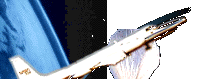
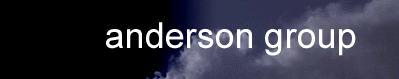

![[MAP Menu]](../../../img/huarphdr_21a.gif)
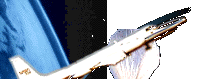 |
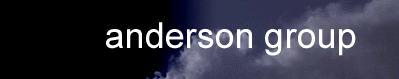 | |
 |
![[MAP Menu]](../../../img/huarphdr_21a.gif) |
Schedule of Runs file
run.schedule use the syntax of the standard command-server commands. In the future, additional options like looping and waiting may be added.
>addQueue Calibration zero zero.alg >addQueue ProductStudy >addQueue ProductStudy man2 bulb1 >addQueue ProductStudy man2 bulb2 OH mattson LIF ethane.alg #>addQueue Spectra (not loaded) >addQueue Kinetics man1 bulb3 OH ringdown LIF singlepass
run.schedule is automatically read by the command server when it starts up, and sets up the queue of runs for the day. The command server will dump the queue out to a file, "run.queue", which can be looked at by the experimenter to determine the status of the queue.
Issuing a "run begin" will cause the next run in the queue to be processed (including any defaults in place at the time of the command), including the deletion of that run from the queue.
Experimenters can add runs to the end of the queue manually by issuing the "addQueue" command, which uses an identical syntax to the "Run" command, including the use of defaults. They can additionally clear the entire queue by issuing "clearQueue" and reread run.schedule by issuing "loadQueue". Generally, this is inadvisable, since we like to keep copies of run.schedule, and it's better to quit and saverun, and then restart.
| last updated: Mon Sep 30 14:59:48 2002 | webmaster@huarp.harvard.edu |
| Copyright 2002 by the President and Fellows of Harvard College | |
| [Home] [People] [More Info] [Research Areas] [Field Missions] [Engineering] | |